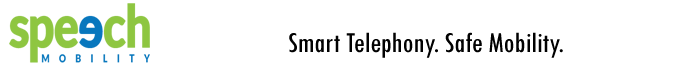Var Service Packages
What is a Service Package?
A Service Package is a set of services bundled at a specific pricing rate (basic monthly fees plus possible per minute fees). As a VAR Administrator, you cannot add or modify service packages. You can only select which Service Packages to offer to your customers (companies) by default. Your customers may choose to offer all or only some of the service packages assigned to them.
Note: Only System Administrators can create and modify service packages.
Viewing the List of Service Packages
Click on the Packages button to view the list of service packages assigned to your VAR account. The Service Packages view provides the following information organized in columns for each Service Package:
button to view the list of service packages assigned to your VAR account. The Service Packages view provides the following information organized in columns for each Service Package:
 button to view the list of service packages assigned to your VAR account. The Service Packages view provides the following information organized in columns for each Service Package:
button to view the list of service packages assigned to your VAR account. The Service Packages view provides the following information organized in columns for each Service Package:
- Package: The name of the Service Package as displayed to users when they select Service Packages.
- Active: Checkbox to make the Service Package available for selective assignment to Companies. To turn the Service Package off without deleting it, uncheck the Active box.
- Offer: Checkbox to indicate that the Service Package is offered to companies by default;
- Base Rate: Amount charged for the service package;
- List of services included: The list of services included in the Service Package: Smart Number, Speech Contacts, Speech Contacts, Speech Calendar, Smart Fax, etc;
Selecting the Service Packages Offered to Companies
As a VAR administrator, you are responsible for selecting the service packages that will be offered (Active) to your companies and those that will be assigned to their users by default (Default).
Click the Packages button to list the available packages and their current settings:
button to list the available packages and their current settings:
Note that companies can change the service packages offered to their users. Go to Select the service packages offered to users for more.
Click the Packages
 button to list the available packages and their current settings:
button to list the available packages and their current settings:
- Check the Active box to make the Service Package available for selective assignment to Companies. To turn the Service Package off without deleting it, uncheck the Active box.
Note: Any deactivated package will no longer be offered to new companies, but its current users will continue using it. - Check Offer if you want the Service Package to be assigned to Companies by default. Otherwise, it will not be offered by default but you can still add it to Companies selectively.
Note that companies can change the service packages offered to their users. Go to Select the service packages offered to users for more.
Edit Offered packages