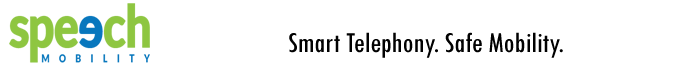Var Call Restrictions
What are Call Restrictions
Call Restrictions are a set of rules to allow or block certain types of calls. VAR Call Restrictions apply to all companies and users that belong to the VAR.
VAR Administrators can set call restrictions for their companies, and Company Administrators can set Call Restrictions for their own users. Company administrators cannot disable call restrictions set by their VAR Admins but can set new Call Restrictions for their users. They can also modify or delete their own call restrictions.
To access the VAR Call Restrictions, click on the Call Restrictions button. The Call Restrictions page lists the current VAR Call Restrictions settings.
button. The Call Restrictions page lists the current VAR Call Restrictions settings.
VAR Administrators can set call restrictions for their companies, and Company Administrators can set Call Restrictions for their own users. Company administrators cannot disable call restrictions set by their VAR Admins but can set new Call Restrictions for their users. They can also modify or delete their own call restrictions.
To access the VAR Call Restrictions, click on the Call Restrictions
 button. The Call Restrictions page lists the current VAR Call Restrictions settings.
button. The Call Restrictions page lists the current VAR Call Restrictions settings.Adding New Call Restrictions
You can define and add new call restrictions from the Call Restrictions page by clicking the Add New Restriction button. An Add New Restriction window opens. Fill in the new call restriction properties as follows:
page by clicking the Add New Restriction button. An Add New Restriction window opens. Fill in the new call restriction properties as follows:
Important note: Make sure that the number of wild cards corresponds to the number of digits in the type of phone numbers to control.
 page by clicking the Add New Restriction button. An Add New Restriction window opens. Fill in the new call restriction properties as follows:
page by clicking the Add New Restriction button. An Add New Restriction window opens. Fill in the new call restriction properties as follows:
- In the Name of Restriction field, enter a brief description of the new call restriction.
- In the field Applies when dialing phone numbers with the following format, enter the phone number format for the call restriction. Use "?" as a wild card for any digit.
- Select the Default Status of the restriction:
- Choose Enabled if you want to apply this restriction (prohibit this type of calls) for all your Companies by default. You can later selectively disable this restriction for some Companies to authorize them to make this type of calls.
- Choose Disabled if you want to turn off this restriction (authorize this type of calls) for all your Companies by default. You can later selectively enable this restriction to block some Companies from making this type of calls. Go to Changing the Company Call Restrictions for more.
- Click Submit to add the new call restriction.
Important note: Make sure that the number of wild cards corresponds to the number of digits in the type of phone numbers to control.
Example:
- 514??????? applies to all local calls in the area code 514 in Canada
- 01133????????? applies to all international calls made from Canada to France
- 001415??????? applies to all international calls made from France to San Francisco, California
Setting Call Restrictions for Companies
You can enable or disable call restrictions for any specific company as follows:
- From the Companies
 page, click on the lock icon
page, click on the lock icon  in the Rest column of the call restriction to modify. A Modify Restriction window opens showing the list of call restrictions with their current settings. Check or uncheck a restriction box to make the desired changes as follows:
in the Rest column of the call restriction to modify. A Modify Restriction window opens showing the list of call restrictions with their current settings. Check or uncheck a restriction box to make the desired changes as follows:
- Uncheck to authorize the Company to make a restricted call type. Uncheck the box corresponding to the call restriction.
- Check to block the Company from making a specific type of call. Check the box corresponding to the call restriction.
If the restriction you want to control does not exist, you have to add it then enable it or disable it for the Company. To add a new VAR call restriction, go to Adding New Call Restrictions.
Modifying Call Restrictions
You can only modify your own call restrictions from the Call Restrictions page as follows:
page as follows:
 page as follows:
page as follows:
- Click on the name of the call restriction to modify. A Modify Restriction window opens showing the call restriction fields with their current settings.
- Make the desired changes simply by overwriting the existing information.
- Click Submit to save changes.
Removing Call Restrictions
You can only remove your own call restrictions from the Call Restrictions page as follows:
page as follows:
 page as follows:
page as follows:
- Click on the Remove link corresponding to the call restriction you want to delete.
- Click OK to remove the call restriction.