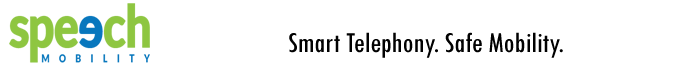Var DIDs
What is a DID?
DIDs (Direct Inward Dialing) are phone numbers that can be assigned to Evatel users and services. Each DID determines the actions to take for the incoming call. Unknown DIDs are answered with a "No Service" message.
As a VAR Admin, you can only view the list of DIDs in your VAR account and their assignments. Only Company Administrators can add or import DIDs, and assign them to their users and services.
Viewing and Sorting the List of DIDs
Click on the DID button to access the DIDs management page. The DIDs are listed in two categories:
button to access the DIDs management page. The DIDs are listed in two categories:
- The Active DIDs are the DIDs that have already been assigned to users and services that belong to the VAR's companies on the system.
- The Unused DIDs are the DIDs that have not been assigned to any user or service yet. The list shows the unused DIDs that belong to the VAR's companies on the system.
You can also use the Quick Search to look for a DID that contains certain digits in the number.
Searching for DIDs with Partial Data
You can run a quick search to find telephone numbers (DIDs) containing a specific string of digits as follows:
- Click on the DID
 button to access the DIDs page.
button to access the DIDs page. - The DID administration page displays the list of DIDs in two categories.
Select the type of DID you are looking for: Active DIDs or Unused DIDs. - Enter a few digits of the phone number(s) to find in the field Quick Search.
- Click Go to launch the search.
The list of DIDs containing the specified digits will be displayed.
Viewing and Modifying DID Properties
To access the properties of a DID number from the DIDs view, click on one of the fields on the line corresponding to the DID (company, DID, user or service).
A DID properties window is displayed.
A DID properties window is displayed.
You can change the user or service using the DID then click Submit to confirm.