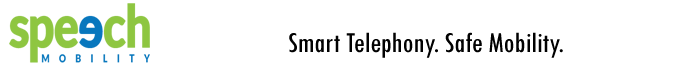VAR Administration Rights and Login
Each time you login before completing your account setup, the configuration wizard is launched to remind you to configure the remaining steps.
VAR Administrator Functions
As the VAR Administrator, you have the right to access and change the profiles of your VAR account, its companies and their users. More specifically, you are expected to perform the following tasks:
- Create and manage company accounts including the Public Service for online subscriptions of individuals
- Select the service packages offered to companies and their users including the Public Service
- Select call restrictions to control telephone charges such as long distance calls
System, VAR and Company Administrators Rights
There are 3 categories of administrators:
- System administrators who can create and manage VAR accounts for resellers, control system components and services, telephony and mail service providers, call restrictions and billing. A virtual VAR account can be created and used to manage direct end-user customers (companies and individuals)
- VAR administrators (you) can create and manage company accounts. A virtual company account can be created and used to manage direct end-user customers (individuals)
- Company administrators can create and manage their user accounts, the -->Virtual Receptionist (auto-attendant) service, phone numbers (DIDs), call restrictions, mail access to the company's email server, access to the company's public contacts, etc.
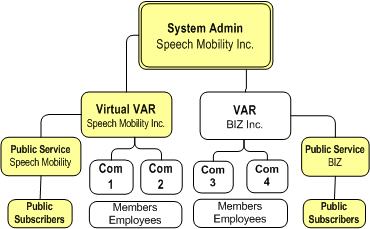
VAR Administrator Login
To login as a VAR Administrator:
- Go to the Web Portal site (ex: http://excendia2.openface.ca/mobility/)
- Enter your Username in the User ID field of the login box
- Enter your password in the Password field.
First Time Login
You must change your administrator password immediately after you login the first time. It is also during this first session that you are expected to configure your VAR account and its public service, its service packages and call restrictions. Go to VAR Account Setup for the list of required account configuration tasks.