Public Service Account Setup
What is a Public Service?
A public service is a virtual company account used for online public subscriptions. Customers go to a Web site to signup. They get to choose their subscription packages and options, enter their user information and their billing method. The public service account is managed in the same manner as a company account. As the public service administrator, you are responsible to select the service packages offered for online user signup, the call restrictions, the billing, DIDs, etc.
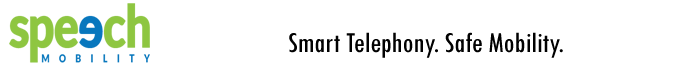
 , click on the Public Service company name to start its configuration and provisioning as follows:
, click on the Public Service company name to start its configuration and provisioning as follows: