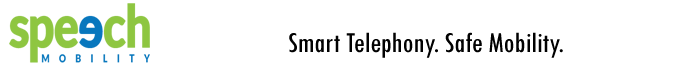Web Portal Overview
The Web Portal enables you to manage your VAR account on the web. You can use
Web Portal for a number of functions:
- Configure the public service for online subscribers
- Create and manage company accounts for enterprise customers
- Set call restrictions to control long distance calls for your companies and their users
- Assign service packages to companies
- View DIDs used by your companies
- Manage your account profile: language, provisioning credentials, etc.
Web Portal Toolbar
Once you have successfully logged in, you will get into a VAR Administrator session on Web Portal. You can directly access the different VAR admin sections by clicking on the appropriate button on the Web Portal toolbar as follows:
| Home Page |
Display the welcome page of the VAR administrator. | |
 |
Companies | View and manage the list of company accounts. |
 |
Call |
View and manage the list of VAR call restrictions. |
 |
Packages | View the list of service packages assigned to the VAR including rates and services. |
| DIDs | View the list of DIDs in the VAR Account | |
 |
Profile | View and manage the VAR account profile |
| Settings | View and manage the VAR account configuration status and tasks |