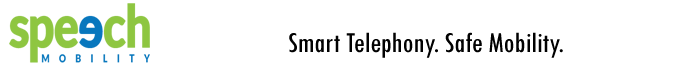VAR Account Profile
The VAR Account Profile page is where you can view and manage the profile information of your VAR account such as:
- The VAR name and account admin credentials, name, e-mail, phone number and language
- The information used to provision the VAR account on the Telephony Provider's system
Click the Profile button to open the VAR Account Profile
button to open the VAR Account Profile
Changing the VAR Account Information
You can change your VAR name and account admin credentials as follows:
- Click the Profile
 button to open the VAR Account Profile
button to open the VAR Account Profile - To change any VAR account information such as the VAR name and account admin name and e-mail, phone number, simply overwrite the data in the appropriate field.
- Click Submit to confirm.
The page will refresh with the changes made.
How to Change the VAR Administrator Credentials?
Go to the VAR Administrator Profile page to view and change your e-mail address and password as follows:
Click the Profile button to open the VAR admin profile page.
button to open the VAR admin profile page.
- To change the VAR Admin password, click Change Password.
Enter the Old Password, then enter the new one twice and OK to confirm.
The new VAR Admin password will be required the next time you login. - To change your username, overwrite the existing username with a new one in the Username field.
- To change your e-mail address, overwrite the existing e-mail address with a new one in the E-mail field.
Click Submit to save changes.
The new administrator password, username and/or e-mail address will be required for your next login.How to Change the VAR Administrator Language?
Go to the VAR Administrator Profile page to view and change your language as follows:
Click the Profile button to open the VAR admin profile page.
button to open the VAR admin profile page.
- Select your new language from the pull-down list in the Language field.
Click Submit to save changes.
The page refreshes in the new VAR administrator language.Changing the VAR Account Provisioning Information
If your VAR account is also using the Service Provider's phone system, the VAR Admin credentials (Username and password) are needed for the Web Portal Web Portal to provision the VAR account remotely. The Web portal uses this information (Username and password) to access the phone system and perform provisioning and account management operations such as create company accounts, import users and phone numbers, configure SIP phone extensions, etc.
VARs cannot edit this information. Contact your service provider to get or change the account provisioning information shown in the Phone System Used section.
VARs cannot edit this information. Contact your service provider to get or change the account provisioning information shown in the Phone System Used section.
VAR Profile FAQs
Can I Add Subscription Keys to the VAR Account?
No. VAR administrators cannot add subscription keys to their account. If you want to get more subscription keys, contact the system admin of your service provider. Only system administrators can add subscription keys to VAR accounts.
Can I Change Service Packages?
No. VAR administrators cannot change their service packages. If you want to add, remove or modify a service package, contact the system admin of your service provider. Only system administrators can add, modify or remove service packages.
How Do I Manage User Accounts?
Only Company administrators can add, remove and modify user accounts. You have to login as a Company Admin if you want to manage user accounts.
Interface for our Companies?
Yes. You can consider the option of personalizing the look of your Web Portal interface. This task requires special development and hosting arrangements. Contact your service provider for details.
Appearace and Branding
Live Chat